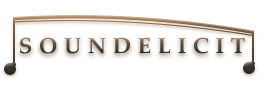Line 6 has just released a new firmware and app update for Helix line with version 2.90 & Helix Native with version 1.90. The update brings new amp, 2 new cabs, & 6 new effects to the Helix Range.
New Amp, Cabs, & Effects
| Amp | New Cabs | New Effects |
|---|---|---|
| Revv Gen Purple | 1×12 Fullerton | Distortion – Alpaca Rouge |
| 1×12 Grammatico | Distortion – Legendary Drive | |
| Distortion – Xenomorph Fuzz | ||
| Dynamics – Rochester Comp | ||
| Modulation – Pebble Phaser | ||
| Split – Dynamic |
According to Line 6, the new additions from the latest firmware update are based on:
| New Amp | Based On |
|---|---|
| Revv Gen Purple | Purple (Gain 1) channel of the Revv Generator 120 |
| New Cabs | Based On |
|---|---|
| 1×12 Fullerton | Classic 1953 Fender 5C3 Tweet Deluxe |
| 1×12 Grammatico | Modern 2016 Grammatico LaGrange |
| New Effects | Based On |
|---|---|
| Alpaca Rouge (Distortion) | Modded Way Huge Red Llama |
| Legendary Drive (Distortion) | Carvin VLD1 Legacy Drive (high-gain channel) |
| Xenomorph Fuzz (Distortion) | Subdecay Harmonic Antagonizer |
| Rochester Comp (Dynamics) | Ashly CLX-52 (created in conjunction with Billy Sheehan) |
| Pebble Phaser (Modulation) | Electro-Harmonix Small Stone phaser |
| Dynamic (Split) | Line 6 original |
Except for the Split block, all of the new effects emulate some other effects device. The new Line 6 Split block allows a user to dynamically route signals to Path B depending on the signal strength.
Line 6 Helix/HX 2.90 Update: New Features
The Line 6 Helix/HX 2.90 update introduces new features such as output meters, gain-reduction meters, clip indicators, command center commands, shortcuts, & improved IR referencing for the following Helix/HX devices:
| New Feature | Supported Helix / HX Device |
|---|---|
| Output Meters | Helix Floor, Helix Rack, Helix LT |
| Gain Reduction Meters | Helix Floor, Helix Rack, Helix LT |
| Signal Present / Clip Indicators | Helix Floor, Helix Rack/Control, Helix LT, HX Stomp |
| Command Center Commands | Helix Floor, Helix Rack/Control, Helix LT, HX Effects |
| Shortcuts (Model Subcategories) | Helix Floor, Helix Rack/Control, Helix LT, HX Effects, HX Stomp |
| Improved IR Referencing | Helix Floor, Helix Rack/Control, Helix LT, Helix Native, HX Effects, HX Stomp |
The Command Center includes new HX Preset, HX Snapshot, & HX Looper command options that enable a user to configure any preset, snapshot, or looper function. With the latest Line 6 Helix/HX 2.90 update, users can quickly navigate model subcategories without having to open the model list.
Line 6 Helix Native 1.90 Update: New Features
The latest Line 6 Helix Native 1.90 plugin update makes a quick A/B comparison possible. Additionally, the update allows the user to drag the IR directly from the impulse list to the signal flow view. Double-clicking an IR in the Impulses list now auto-populates the currently selected IR block.
The Helix Native 1.90 update also adds a new “Check for Updates” box in the preferences window.